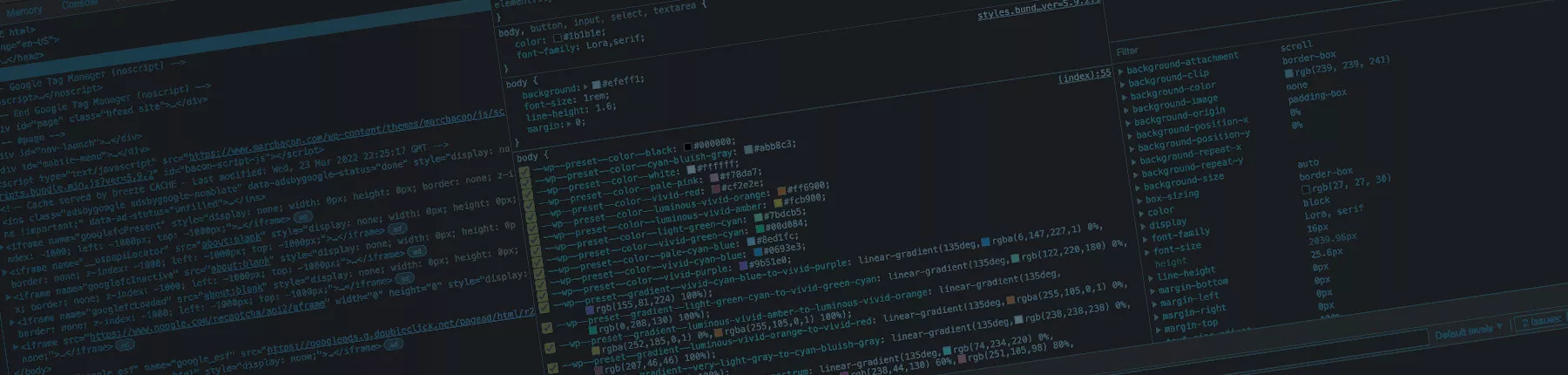Fix Chrome Dev Tools by Disabling Length Authoring Tools
My day started just like any other on October 19, 2021. I stopped for an artisan coffee and to enjoy the beautiful fall morning before my day began. I stood outside and took in a deep breath. The aroma of my fresh coffee and the brisk fall air filled my lungs. I thought to myself, “This is going to be a great day!”
Little did I know of the horror that I would encounter later that day that would make me question my life, occupation, and most importantly my unwavering commitment to my browser of choice – Google Chrome.
Chrome 95 Introduced “Length Authoring Tools”
On October 19, 2021, Google Chrome 95 was released which included a new feature called “Length Authoring Tools.” This new “feature” changed the way units were interacted with when inspecting a site with Chrome DevTools. Units could now be altered by clicking and dragging. In theory, this is cool, but this feature completely blocked the ability to click a unit and quickly type. The release stated that units could continue to be edited as text by clicking on them but I was never able to get this to work. Even testing in Chrome 99 this is not working. I found a workaround where I could click on the property name and tab over, which would allow me to use the keyboard again.
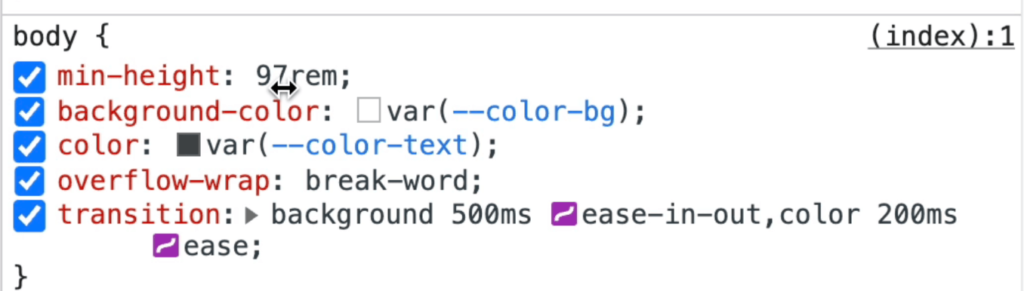
The truly frustrating aspect of this new feature was that there was no way to disable this option. Due to this, I was forced to suffer with the issue. I even tried using Safari’s dev tools for a while, Safari! I eventually moved a lot of development to Firefox.
Chrome 96 Saved The Day
Chrome 96 introduced a new setting to disable this silly feature. This can be disabled by opening dev tools, navigating to Settings > Experiments, and unchecking “Enable CSS <length> authoring tool in the Styles pane.”
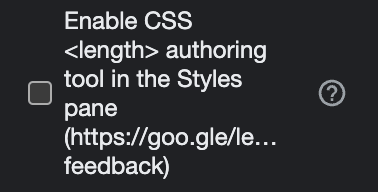
Chrome And I Are Back Together
It took me a lot longer than it should, but I have decided to forgive Google Chrome for this trespass of my trust, and have welcomed the browser back into my development life. We are now working to heal together with a length authoring tool-free life.
I am sure this interface makes sense for some people and if you are one of those who prefer to click and drag units like some sort of maniac then good for you. I bet you are the kind of person who uses spaces instead of tabs… The most important thing is that we have a choice now.