WordPress SEO Basics
This post contains affiliate links. For more information, see my disclosures here.
Often times, SEO (Search Engine Optimization) can be seen as some sort of mysterious task. SEO is a process that is viewed as super important, yet is a topic that everyone seems unsure about achieving. The reason for this is that no one really does know how the major search engines are ranking content. The teams behind Google, Bing, etc, keep the details of their algorithms secret so that no one has an unfair advantage to game the system.
Why Should I Care About SEO?
Search engine optimization is what will bring organic visitors to your website. If you are ranking poorly, or are not ranked at all, then potential visitors may not find your site.
The good news is that basic SEO in WordPress does not have to be difficult. Here are a few simple concepts to keep in mind to help facilitate your success in SEO.
How do I get started with SEO in WordPress?
Make Sure Your Site is Crawlable
If your site is blocking robots from crawling your site, then search engines will not see any of your content. WordPress has a setting to handle this.
In WordPress, double-check that the “Discourage search engines from indexing this site” setting is not checked. This setting can be found under Settings > Reading > Search Engine Visibility.
Having this setting checked will block robots from crawling your site and will kill your SEO.
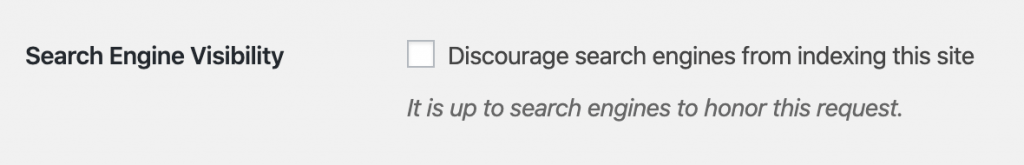
It is probably a good idea to go check all of your sites right now!
Install Yoast SEO
Install Yoast SEO and configure all of the settings. Yoast will help with several of the basics out of the box.
Content! Content!! Content!!! Make sure that your pages and posts are updated and filled with great, relevant content.
The best thing that you can do to improve the SEO of your website is to have great, relevant content. There really isn’t a way to trick a site with weak content into ranking higher than one that does have great content.
How do I come up with great content?
Developing supporting content for your website that is engaging and useful for your viewers is essential for your online success. You do not need to be an expert writer to do this, but you will need to create content that has some substance to it. The hardest part of this process is coming up with the content for your site.
Here are a few exercises that you can use to come up with that content.
Brainstorm Common Questions
Think about questions that you are asked a lot about your business, industry, products, etc and write them down. Take these questions and write answers to them and use each one as a blog post.
Think about how you use search engines. How often are you simply searching for the answer to a question? It is probably a lot. This strategy uses that notion to help you capitalize on these searches.
Each question turned into a blog basically becomes an article where the question is a long-tail keyphrase that you may rank for. The more specific the question, the more niche your key phrase will be which can be a good strategy for generating traffic.
You can also use condensed versions of your top questions and answers to create an FAQ page. Be sure to link to your longer blog articles where it makes sense.
Write Tutorials
If you sell a product or a service, it is likely that you have had to write instructions for using your product or service at some point. These can make a great blog post. For an added bonus, write tutorials about using your products to solve a common problem.
Highlight Features of Your Product or Service
Highlight features of your product or service in a blog article. This is a good way to show off your strengths and to build some content.
Improve Page Experience
How well does your website perform for users? Does it load quickly? Is it easy to read? Do you have too many pop-ups? Google is starting to rank sites based on page experience.
Site Speed
How fast does your website load? Test your site using a tool such as Page Speed Insights to test your website speed and fix issues.
Some of the most common issues that I run into on websites is that images are too large, formatted in correctly, and/or not compressed properly.
If your website is optimized, but still loading slowly then it may be time to consider upgrading your hosting environment. For WordPress I recommend a managed host such as Flywheel.
Make Sure Your Website Works on Mobile and is Easy to Use
Users will visit your website using their phones. Regardless of SEO, this is something that you need to do. Google will favor sites that work well on mobile.
Here are some factors to look at on your mobile site:
- Consistency: Is your content the same on mobile and desktop versions?
- User Experience: Does your page look good?
- Mobile Page Speed: Does your page load quickly?
Use HTTPS
If you are not using an SSL certificate, you need to get one right away. This is not likely a major ranking factor, but it is something that should be done. If your site is not running one, check with your host for options.
Conclusion
Ultimately, optimizing the SEO of your website is not rocket science. The main takeaway is that good content will score well for SEO and pairing that with good website practices will help your website perform.

